반응형
적용 과정
AppCenter 설정
npm install -g appcenter
npm install appcenter appcenter-analytics appcenter-crashesnpm install react-native-code-pushAppCenter 앱 생성
Appcenter 페이지에서 생성 또는 cli 활용
- Appcenter 페이지
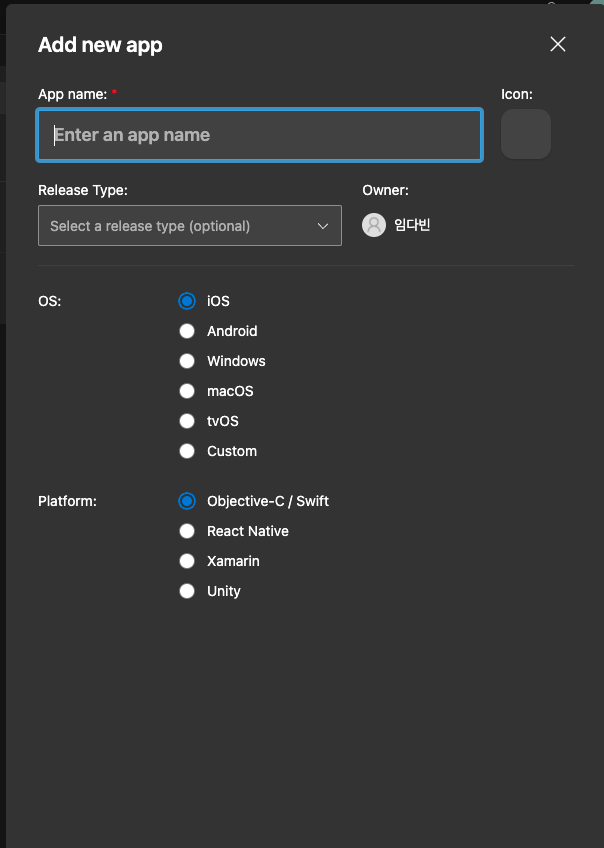
- Release Type = Production
- Platform = React Native
- cli
appcenter apps create -d appName-aos -o android -p react-native
appcenter apps create -d appName-ios -o ios -p react-nativeAppCenter 로그인
appcenter login브라우저가 열리면 표시되면 token을 복사해서 터미널에 붙여넣는다.
앱의 배포 단계 추가
appcenter codepush deployment add -a <ownerName>/<appName> Staging
appcenter codepush deployment add -a <ownerName>/<appName> Productionappcenter 에서 생성된 앱으로 진입했을때의 url
https://appcenter.ms/users/dabinim09-gmail.com/apps/앱이름
중에서
dabinim09-gmail.com - ownerName
앱이름 - appName
앱의 배포 키 확인
appcenter codepush deployment list -a <ownerName>/<appName> -kReact Native SDK 설정
codePush 패키지 설치
import codePush from 'react-native-code-push'
...
export default codePush(App)
// App.tsx패키지 문서 : https://github.com/microsoft/react-native-code-push#getting-started
IOS 설정
AppCenter-Config.plist 파일 생성 후 Xcode의 info.plist이 속한 디렉토리 우클릭후 Add Files to 를 클릭해 파일 추가
- ios/<appName>/AppCenter-Config.pliast
- App Secret Key 는 Appcenter의 앱에 진입 후 세팅 메뉴에 들어가면 찾을 수 있다.
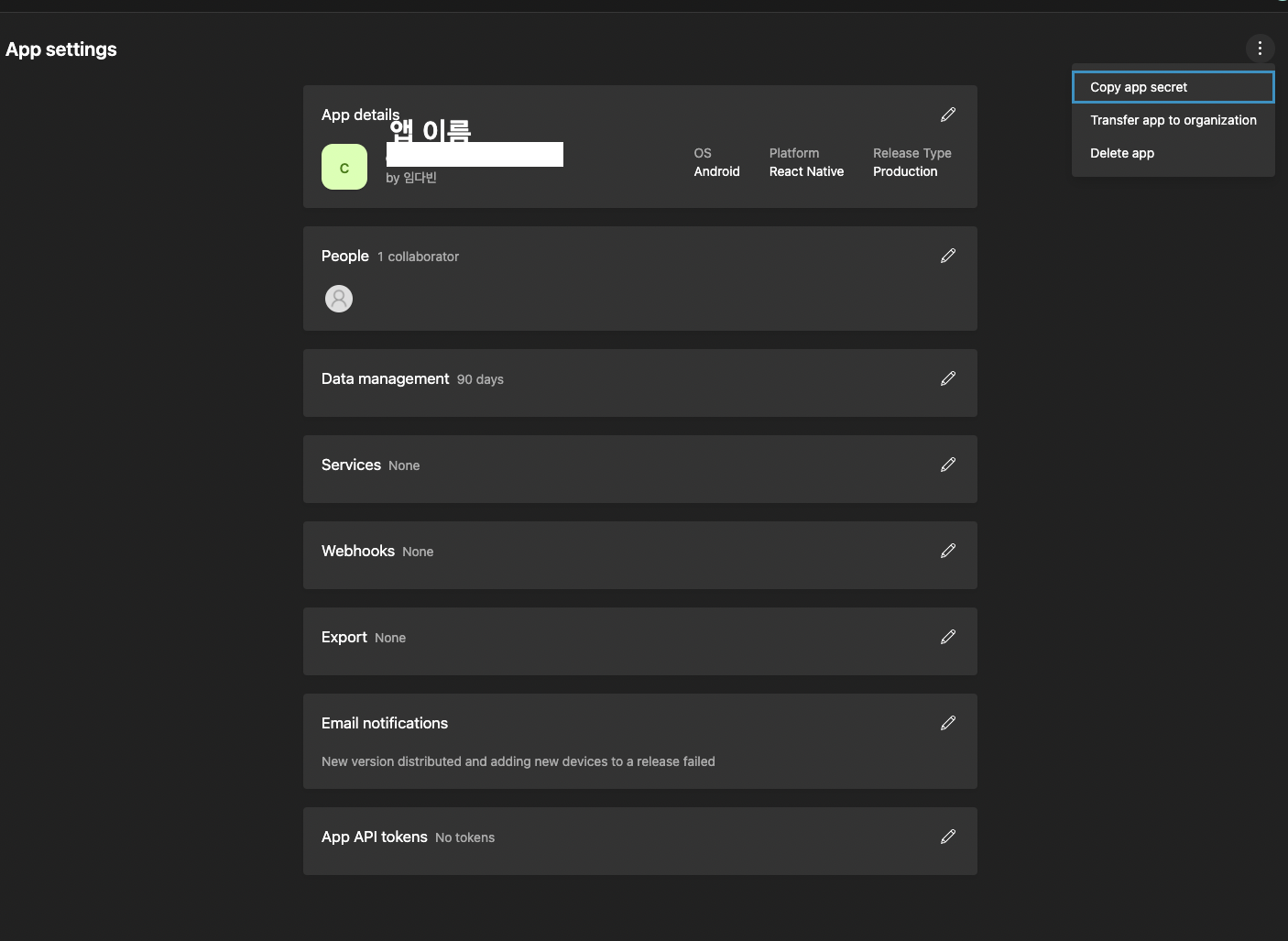
<?xml version="1.0" encoding="UTF-8"?>
<!DOCTYPE plist PUBLIC "-//Apple//DTD PLIST 1.0//EN" "https://www.apple.com/DTDs/PropertyList-1.0.dtd">
<plist version="1.0">
<dict>
<key>AppSecret</key>
<string>{AppSecretKey}</string>
</dict>
</plist>- ios/<appName>/info.plist
...
<key>CodePushDeploymentKey</key>
<string>${CODEPUSH_KEY}</string>
...- ios/<appName>/AppDelegate.m
// 여기 추가
#import <AppCenterReactNative.h>
#import <AppCenterReactNativeAnalytics.h>
#import <AppCenterReactNativeCrashes.h>
#import <CodePush/CodePush.h>
// 여기까지
...
#ifdef FB_SONARKIT_ENABLED // 꼭 이거 위에 추가해야됨
...
- (BOOL)application:(UIApplication *)application didFinishLaunchingWithOptions:(NSDictionary *)launchOptions
{
...
// 여기 추가
[AppCenterReactNative register];
[AppCenterReactNativeAnalytics registerWithInitiallyEnabled:true];
[AppCenterReactNativeCrashes registerWithAutomaticProcessing];
// 여기까지
return YES;
}
// 아래와 같은 코드를 찾아서
return [[NSBundle mainBundle] URLForResource:@"main" withExtension:@"jsbundle"];
// 아래 코드로 변경 (Debug와 Production에서 로드할 JS Bundle을 나눔)
- (NSURL *)sourceURLForBridge:(RCTBridge *)bridge
{
#if DEBUG
return [[RCTBundleURLProvider sharedSettings] jsBundleURLForBundleRoot:@"index" fallbackResource:nil];
#else
return [CodePush bundleURL];
#endif
}- Multi Deployment
- Xcode → Project → Info
- Duplicate “Release” Configuration 클릭 후 이름을 Staging으로 변경

- Build Setting 탭에서 + 버튼을 눌러 Add User-defined Setting 선택
- Multi_Deployment_Config 로 이름 바꾸고
- $(BUILD_DIR)/$(CONFIGURATION)$(EFFECTIVE_PLATFORM_NAME)
- 를 추가해주면 Debug, Release, Staging 생긴다.
- 한번더 Add User-defined Setting 선택 후
- CODEPUSH_KEY 라고 이름 바꾸고 각 트랙별로 Deployment key를 넣는다

- Deployment key 확인 명령어는
- appcenter codepush deployment list -a <ownerName>/<appName> -k
┌────────────┬───────────────────────────────────────┐
│ Name │ Key │
├────────────┼───────────────────────────────────────┤
│ Production │ ..................................... │
├────────────┼───────────────────────────────────────┤
│ Staging │ ..................................... │
└────────────┴───────────────────────────────────────┘
Android 설정
- android/app/src/main/assets 디렉토리에 appcenter-config.json 생성
{
"app_secret": "App Secret Key" // <-- 위에서 넣었던 그 Secret key
}
- strings.xml
<string name="appCenterCrashes_whenToSendCrashes" moduleConfig="true" translatable="false">DO_NOT_ASK_JAVASCRIPT</string>
<string name="appCenterAnalytics_whenToEnableAnalytics" moduleConfig="true" translatable="false">ALWAYS_SEND</string>- android/settings.gradle
include ':app', ':react-native-code-push'
project(':react-native-code-push').projectDir = new File(rootProject.projectDir, '../node_modules/react-native-code-push/android/app')
- android/app/build.gradle
...
apply from: "../../node_modules/react-native/react.gradle" // <- 기존에 있던 라인
apply from: "../../node_modules/react-native-code-push/android/codepush.gradle" // <- 새롭게 추가한 라인
...- MainApplication.java
// 여기 추가
import com.microsoft.codepush.react.CodePush;
// 여기까지
public class MainApplication extends Application implements ReactApplication {
private final ReactNativeHost mReactNativeHost = new ReactNativeHost(this) {
...
// 여기 추가
@Override
protected String getJSBundleFile() {
return CodePush.getJSBundleFile();
}
// 여기까지
};
}- Multi Deployment
- android/app/build.gradle
...
defaultConfig {
...
// 여기 추가
resValue 'string', "CODE_PUSH_APK_BUILD_TIME", String.format("\\"%d\\"", System.currentTimeMillis())
// 여기까지
}
...
// 각각 resValue 추가
buildTypes {
debug {
signingConfig signingConfigs.debug
resValue "string", "CodePushDeploymentKey", "코드푸시 Staging 키"
}
releaseStaging {
resValue "string", "CodePushDeploymentKey", "코드푸시 Staging 키"
matchingFallbacks = ['release']
}
release {
...
resValue "string", "CodePushDeploymentKey", "코드푸시 Production 키"
}
}배포
현재 작업중인 앱 확인
appcenter apps get-current작업중인 앱 지정
appcenter apps set-current <ownerName>/<appName>배포 목록 조회
appcenter codepush deployment list
┌────────────┬──────────────────────────────────┬───────────────────────────┐
│ Name │ Update Metadata │ Install Metrics │
├────────────┼──────────────────────────────────┼───────────────────────────┤
│ Production │ Label: v5 │ Active: 67% (2 of 3) │
│ │ App Version: 1.0.8 │ Installed: 2 (-1 pending) │
│ │ Mandatory: No │ │
│ │ Release Time: Jan 07, 05:10 PM │ │
│ │ Released By: dabinim09@gmail.com │ │
├────────────┼──────────────────────────────────┼───────────────────────────┤
│ Staging │ No updates released │ No installs recorded │
└────────────┴──────────────────────────────────┴───────────────────────────┘릴리즈 배포
appcenter codepush release-react -d Staging 또는 Production반응형
'FE Development > React-Native' 카테고리의 다른 글
| 트러블 슈팅 - FlatList 최적화 (0) | 2022.01.13 |
|---|---|
| react-native-webview을 통해 띄운 웹과 앱간의 인터랙션 (0) | 2022.01.10 |
| 트러블 슈팅 - 키보드가 UI를 가리는 경우 (KeyboardAvoidingView) (0) | 2021.11.25 |
| React Native 보안편 소스코드 난독화 - Android (0) | 2021.11.14 |
| React Native Firebase-Crashlytics 적용 (0) | 2021.11.12 |




댓글